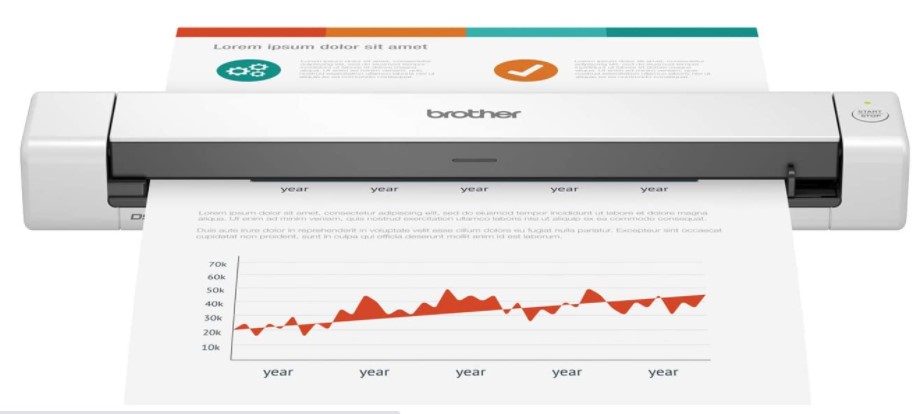A portable handheld scanner quickly scans your document and converts them into digital format to be used for different purposes.
A handy portable scanner is easy to hold in your hands and makes it easy to scan your documents when you are on the go.
Add Batteries

Most handheld scanners operate with batteries, so you have to insert batteries into a scanner before using it. Just open the battery door located beneath the scanner and insert two AA alkaline batteries in it.
Once the batteries are installed, you can put the battery cover back on the scanner and move to the next step.
Make sure that your scanner has a memory card installed in it is supported with a memory card. There are some models which directly save your scanned data on cloud storage or Google Drive.
Now just turn on the power button to scan your documents. Once your scanner is turned on, you can now do basic scan settings in the setting option menu. You can learn more about how do portable scanners work to scan the documents or images practically.
Change Settings
Set the resolution with the DPI button placed on the scanner. Select color/mono mode with the C/BW button located on the front of the scanner.
You can select the low, medium or high resolution in the DPI settings according to your requirements. Now continue scanning your documents and images with a portable scanner.
Put the document or image on a flat surface and ensure it doesn’t move around due to air. press

Now put the scanner on the edge of the document or image and press the scan button. Slide the scanner over the document or image slowly and keep the scanner stable for best results.
Once you reach the other corner or edge of the document, press the scan button to stop scanning. Your document is almost scanned and ready to transfer to any other source.
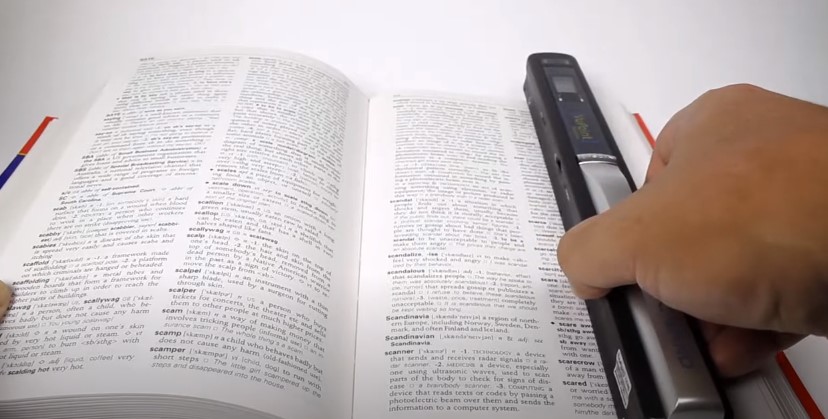
You have to repeat the same scanning process if you want to scan a book, but you have to make a few changes to scan settings. Like, choose the high-resolution mode and mono settings in the scanner for the best quality results.
A handheld scanner helps scan documents, images, brochures and newspapers. The scanner can scan color and black/white photos with a handheld scanner.
Transfer the scanned images from the scanner to your computer using a USB cable or memory card. Just plug and play the scanner into your computer, and it will show up on the computer.
This is how you can scan a document or image using a handheld scanner. Check out the best portable scanners on the market.