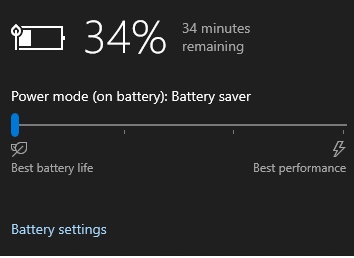If your laptop battery drains so fast, then you have landed on the right page.
We’ve got some useful information for you! Here you’ll find the reasons for draining out the battery quickly.
Is this the problem with your new laptop?
Fixing a laptop battery that dies fast needs to identify the reasons first.
Why is my laptop battery draining so fast mac? This is the most common question users ask even having newly purchased laptops.
Even it happens with laptops operating Windows and macOS. This happens if you have an old laptop or computer. With time, the capacity of a battery decreases day by day.
You must be thinking!
“How do I stop my laptop battery from draining so fast?”
There can be more than one reason for discharging a laptop battery and once you find the reason, you can fix it accordingly.
Laptops and tablets come with varying battery power and you need to first look at the battery life before buying any laptop brand.
Every brand like Dell, Acer, or Laptop compete with each other in features, and battery life is one of the factors that holds importance.
Reason for Draining Laptop Batteries
As we earlier explained, there are many reasons that your laptop battery dies fast. Some of the known and reported reasons are explained below:
- Old batteries, or damaged batteries tend to discharge quicker than new ones.
- Running multiple programs or applications simultaneously will definitely lead to discharging of a battery fast.
- If you play video games on a laptop with an average battery life, then your laptop will run only a few hours.
- Watching movies and running multimedia applications like music players on an unplugged laptop will result in a short battery life.
- If your laptop is running on a network, then there are many chances of quick drainage of the laptop battery.
- If you’re using maximum resolution and high brightness on a laptop screen.
- Using an outdated and refurbished battery can be one of the reasons.
- Using a resource and memory-intensive program on a laptop.
- More external devices are connected to a laptop.
- If you have connected to external bluetooth devices and frequently transfer data using Bluetooth can drain the battery quickly.
- Laptop battery drains while gaming and running multiple browser windows.
- Connecting to external monitor
- Upgrading Windows while connecting to Internet
- The screen of your laptop consumes the most energy and a big source for draining the battery.
The above are some of the reasons that might cause the discharge of your laptop battery too quickly.
According to a recent survey, the laptop battery draining fast in Windows 10 is reported in the highest figures. While digging down the issue, we found that the real problem lies with the use of an operating system rather than the hardware alone.
How to Fix a Laptop Battery that Dies Fast?
Follow the tips below to fix your dying battery:
Step 1:
Replace Old Battery
If your laptop has an old discharging battery, then you need to change that first. However, removing the external battery is quite effortless and simple.
In case your laptop has an internal battery, then you need to have to be a little techy to do that. All you need is to open the latch of your laptop, unscrew the battery and bring it out.
Replacing the old battery can be done in the same manner.
Make sure that the new battery you buy for your laptop must have sufficient life that can provide you long life.
Step 2:
Reduce the Brightness
Adjust the brightness of your laptop to a minimum to improve battery life. It will consume less power and ultimately run the battery to the maximum.
In the display settings, you will find options to reduce and adjust the brightness of your laptop.
Step 3:
Battery Saver
Turn on Battery Saver! Go to battery settings in your windows and just select the right settings to get optimal performance of your battery.
Step 4
Turn off the Keyboard backlight!
Latest laptops include backlit in their keyboards to allow easy typing. Especially when you use laptops in the dark.
You have to turn off the backlight on the keyboard to extend laptop batteries and get the maximum life out of them.
Step 5
Power and Sleep
In system settings, you’ll find power settings for power and sleep. Set the minimum time to turn off the screen automatically when your laptop is running on battery power.
If you’re using the latest version of Windows like Windows 8, or Windows 10. Then you can change sleep settings in your windows. These settings will allow you to go to sleep mode when your laptop remains idle.
Step 6
Keeps Laptop Cool
If your laptop is overheating with continuous use, then you have to keep it cool so that it does not affect the battery of your laptop and the laptop battery does not drain too quickly.
Ensure the fan of your laptop is working fine and you should also close all unused applications on your windows to keep the power consumption of your laptop to a minimum.
Step 7
Close Unused Programs
We generally run multiple programs simultaneously while using laptops but don’t actually use them side by side. This causes quick drainage of your laptop battery and consequently, it dies within hours.
If you stop programs running in the background, then you can stop your laptop’s battery drainage and enhance the laptop’s battery twofold.
You can do this from the Task Manager and closing down unused applications will definitely help.
Step 8
Remove Unwanted Peripheral Devices
Using external peripheral devices like scanners, printers, Bluetooth headsets or external monitors with your laptop will drain your laptop battery quickly.
Removing such external devices helps your laptop’s battery to last longer. Unplug all the redundant devices from the laptop to enhance the battery life of a laptop.
Conclusion
The low battery life can be fixed by trying the above-mentioned methods. Stop doing things that will drain your battery. The battery capacity can be enhanced using different methods if your laptop has a bit potential to improve. Otherwise, replacing an old battery would be a wise idea.
Laptops with Best Battery Life
If you’re looking for the laptops with the best battery life whether for work or gaming, then investing in the right laptops is important.
Since the price of a laptop largely depends on the features and benefits it offers, battery life is important consideration buyers make while reviewing the laptops with the best battery life.
An average-priced laptop offers up to 10-12 hours battery, if you want a long battery long of 18-22 hours then you must be willing to spend more money on that.
We conducted a study to find out laptops with the longest battery life and found a few good laptops on the market which are going to share with our viewers.
One thing we noticed is that some models of MacBooks come with good battery life and the Apple MacBook Air is one of them that offers 18-20 hours of long battery life. Besides, it has great features that would make it a great choice.
If you’re brand conscious and prefer MacBooks then this is really worth buying as this laptop has earned the most praise for its durability, aesthetic, and reliability in the eyes of consumers.
The laptop comes with a 13.3-inch display with the latest M1 chip, 16GB RAM, and 512GB SSD, making it an ideal machine for users who want a laptop with long battery life and lightweight. So, Macbook Air is a great laptop that comes at a great price too!
The next we have is the ASUS TUF Dash 15 ultra-slim laptop that gives a whopping battery of 16 hours of battery with a 15.6″ screen. Apart from the great battery life, NVIDIA GeForce RTX 3050-Ti GPU delivers the most performance for gaming and workplace needs of the users.
TUF Dash 15 is the most powerful machine you would ever see in an amazing price range and recommended by expert users due to its amazing features and quality build.